
CCTV resolution refers to the size of the image captured by a CCTV camera, transmitted over a wire, displayed on the screen, or recorded on the hard drive. To get the best CCTV resolution, we need to make sure that we carefully plan to select two components of CCTV system namely CCTV Camera and DVR.
As consumers, though we want to buy the best or the highest CCTV resolution system, there are few factors which play a role that help us make a selection. They are :
• Resolution plays a role in the total cost of the CCTV system. Hence deciding of the right resolution is important.
• Storage capacity for the CCTV system is also directly proportional to resolution.
• With the speeding technology developments, and new resolutions coming up, knowing details is critically important.
The confusing side…
Often, while purchasing CCTV system, we hear multiple terms related to CCTV resolution like 720p, 1080p, 1080n, 1 MP, 2 MP, HD, SD, UltraHD, etc. Also, sometimes we come across a situation like two sellers with same brand and 1080 have a vast difference in pricing !
So how do we unveil the truth and find out the main difference for ourselves. This blog is an attempt to bring in this clarity for all our readers.
Resolution Basics
Megapixel definition
Megapixel in CCTV setup refers to the number of pixels using which the image is formed. A megapixel means one million pixels. Hence, a 2 megapixel CCTV camera means it can produce images with 2 million total pixels.
A high number of megapixels matters most when zooming in or cropping a photo. Photos with more megapixels have more detail, but are larger in file size, and therefore can take longer to transfer or send, and take up more storage space.
Resolution standards used in CCTV
Standard definition (SD) : Contains 4 standards
1. CIF is the lowest quality used and comprises a frame size of 352 x 288 pixels.
2. Half D1, also known as “Field” or 2 CIF is 704 x 288 pixels.
3. D1 is 704 x 576 pixels.
4. 960H is 960 x 576 pixels.
960H and D1 are actually the same resolution. D1 has a 4:3 aspect ratio, 960H a 16:9 aspect ratio and the extra pixels fill in the space at the edge of the image. The resolution or pixel density is identical.
This is a comparitively old standard and most of the brands have EOLed the SD products. Hence support and repair services after installations becomes quite difficult with this technology.
High definition(HD) : Contains 2 standards
1. 720P is 1280 x 720 pixels or 0.9 megapixels. This is the lowest HD resolution . Click here for a quick demo.
2. 1080P is 1920 x 1080 pixels or 2.1 megapixels. Click here for a quick demo.
There are 2 terms used here HD 1080P and HD 1080N. They both sound similar but they are very different. HD 1080P is 1920 by 1080 pixels or 2.1 megapixels. 1080N on the other hand is only 1080 by 960 pixels or 1 megapixel. Hence 1080N doesn’t mean that it is 2 MP or the highest HD standard. This can be one of the reasons that same so called configuration “1080” having a difference in pricing.
Ultra High Definition (UltraHD) : Contains 3 megapixel, 5 megapixel (Demo here), 8 megapixel (4K), and 12 megapixel (4K Ultra) standards.
As the megapixels are increased, more number of pixels are used to create the images. To know the exact number of pixels in each standard, click here
Recommendations on right resolution for your CCTV System
- HD1080P or 2 MP is high enough resolution to get great images if the cameras are zoomed till the right level. It is the right balance between price and image quality.
- The 2MP CCTV camera is enough for general purpose monitoring of the front door, backyard, or indoors.
- 4MP halves your storage space but only gives you a 40% “improvement” in the image.
- And the 4MP or 5MP cameras have more advantages in capturing the details at a distance
- 4K theoretically doubles the quality of the image but needs 8x more hard drive space. 21 days video footage at HD 1080P suddenly becomes a mere 2.6 days in 4K.
- In 4k, if you use wide angle cameras(aspect ratio) you will rapidly get lower resolution images as you move away from the camera!
- When the cameras are exposed to direct light, both 2 MP and 4K cameras perform the same.
- 4K cameras are good for license plates from parked cars, clearer facial recognition, the ability to observe small details on clothing and objects that may help identify people when an event occurs.
- You can also get a consultation and go in for a combination of 2 MP and 5 MP depending on the location.
Two Other Important camera features to be looked for in your CCTV Cameras
WDR Feature
When part of an image is extremely dark but another part is so bright you can’t see any details, that’s dynamic range—the difference in lighting. Cameras with wide dynamic range (WDR) have special software that allows them to balance that lighting for one clear image. Cameras with WDR technology have advanced sensors that can produce a wider range of lighting, allowing them to record in a higher light depth.
• Lobbies and showrooms with many windows where the contrast between natural light and indoor light causes bright and dark areas
• Indoor recording, where the light when a door opens may make the person and their clothing unrecognizable
• Nighttime recording, where non-IR lighting may overexpose some areas while leaving other areas dark

DNR Feature
DNR which stands for Digital Noise Reduction is an image processing technique which aims is to eliminate the visible noise from an image.
This technology is great for when you want to improve image quality when in low light settings and lower bandwidth, saving you storage! Now the next question is what types digital noise reduction are there ?
The two main types of DNR are 2D & 3D. With 2D – the technology processes each individual frame individually, whereas 3D DNR processes across a series of frames over time.
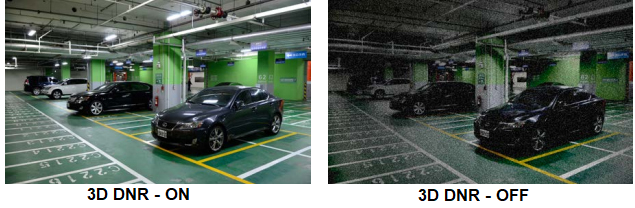
Last but not the least the DVR Resolution …..
As mentioned earlier, both DVR and Camera play a role in getting the required resolution. If you buy a camera of x megapixel, the DVR should support resolution of equal to or greater than x Megapixel value. Whatever may be the pixel support on your camera, finally the output will be that of DVR. Hence :
- In a 2 megapixel Camera and 2 megapixel DVR, the output will be 2 megapixel.
- In a 2 megapixel Camera and 1 megapixel DVR, the output will be 1 megapixel.
- In a 2 megapixel Camera and 5 megapixel DVR, the output will be 2 megapixel . In this case if you add a 5 megapixel camera or a 4 megapixel camera, the output will be a 5 megapixel or a 4 megapixel image respectively.
